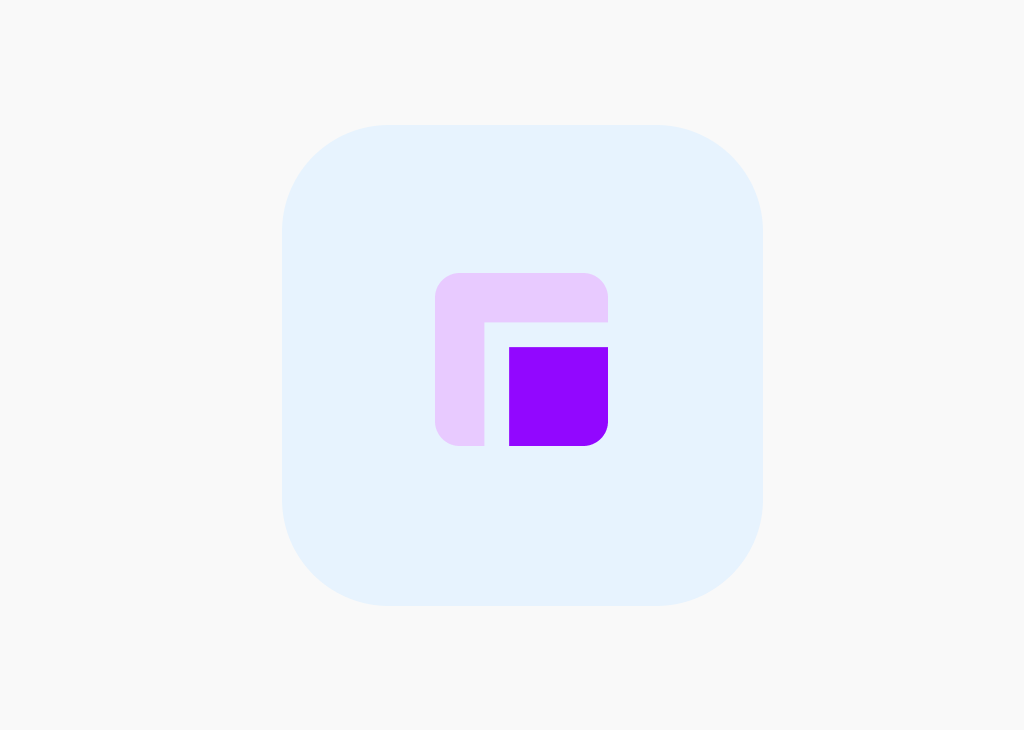
Anatomy of a Metric
Learn how Metrics, Dimensions and Data types contribute to writing formulas in Pigment.
Learn how Metrics, Dimensions and Data types contribute to writing formulas in Pigment. Describe how Dimension Lists are used to create a grid structure within a Metric. Recognize the role of Data types in controlling the type of data that can populate a Metric.
Who should take this course?
This course is designed for everyone, both business and technical users.
- Technical users need to know how to navigate Pigment effectively, build plans and forecasts. Learning the anatomy of a Metric in Pigment gives a solid foundation for writing formulas. Technical users will also revise the process of creating and editing Metrics in Pigment.
- Business users will benefit from learning which data Metrics can hold and what role Dimensions play in Pigment.
Topics Covered
- Dimensions in Metrics
- Data types in Metrics
- Creating and editing Metrics
- Introduction to formulas
Content Type
- Video
- On-Demand
- Micro-lesson
Course Duration
About 3 minutes
Before You Begin
Prerequisites: Make sure to complete the Pigment Essentials for Everyone and From Process to Experience: UX Design Journey Learning path before taking this micro-lesson.
|
💡 |
This course might also be available in other learning paths or catalogs within the Pigment Academy. Some course types, such as video, will mark your progress as complete across different learning paths, noting that you have already completed the content in that lesson. Take the course again if you want a refresher or move on to another course. |
